NOTE: This page contains information on standalone SoapUI Pro that has been replaced with ReadyAPI. To try enhanced reporitng functionality, feel free to download a ReadyAPI trial from our website.
The Data Export reporting functionality in ReadyAPI lets you export the same underlying data that is used for printable reports to xml or csv files for any kind of post-processing. When selecting the Data Export option in the Create Report dialog, the following configuration panel is shown:
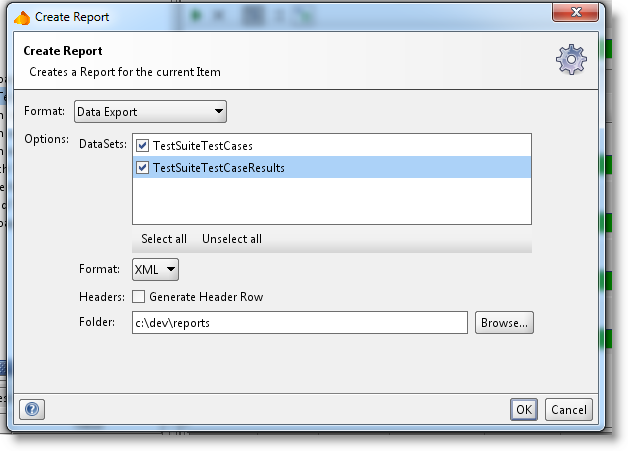
The DataSets checklist contains a list of exportable data currently available, which will vary between reporting scopes and results. Select the desired DataSet(s), the format to export to, the folder, and if a header row should be generated. Click OK, and soapUI will create the corresponding files and open the containing folder in your file manager:
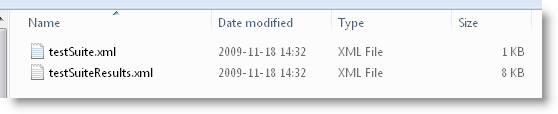
Hierarchical Data
In the above example, the testSuiteResults.xml file shows the following:
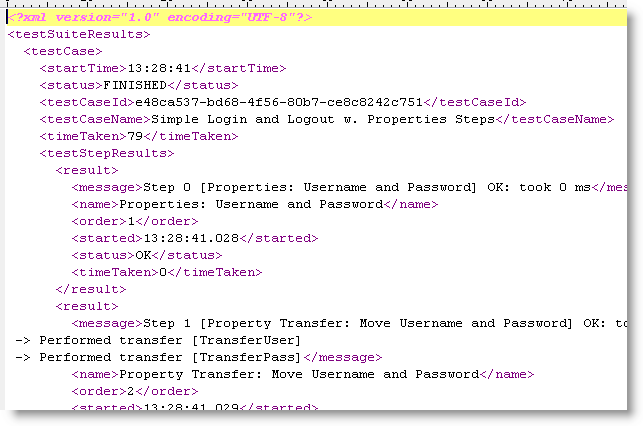
As you can see, the data contains testSuite, testCase, and testStep results structured in a tree manner (for which XML is very well suited). When selecting to export in CSV format instead we get the following files:
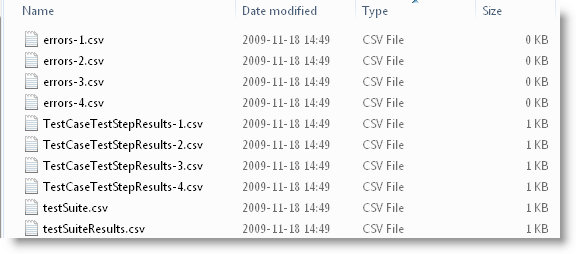
Here the hierarchical structure has been flattened into corresponding text files. If you now open for example testSuite.csv; this time with the Generate Header Row option selected, you would see the following:
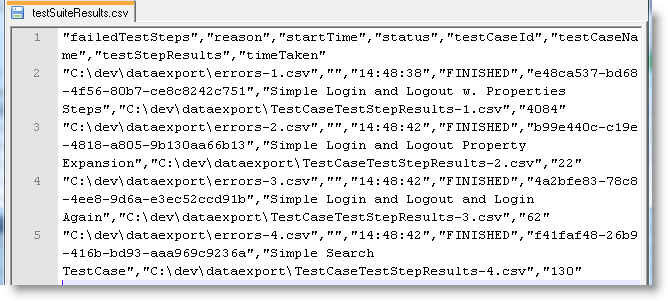
Here you can see that the failedTestSteps and testStepResults columns actually contain reference file names instead of nested values.