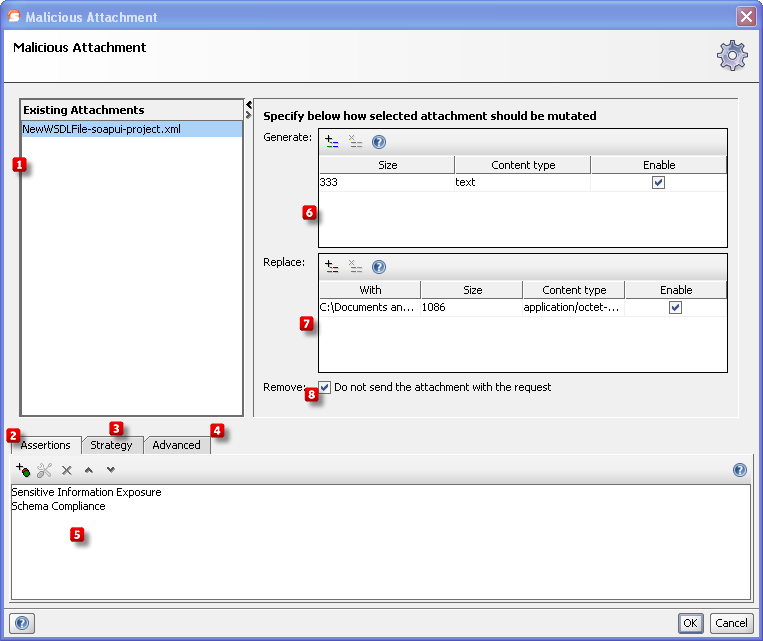
1. Introduction
Attaching Malicious files to a request can have several purposes:
- Corrupted or very large files intended to make the server to crash.
- Files containing code that is harmful for the server to execute/parse, i.e. a virus targeted at the server.
- Files containing code that is harmful for clients to execute/parse, i.e. a virus targeted at users, passed via the server.
The Malicious Attachment Security Scan allows generation of corrupt files as well as attachment of user-selected files.
1.1. Typical real-world attack
The typical attack differs a lot depending on the purpose of the attack (see Introduction above). With this being said, one example could to upload a corrupted JPEG image to a web gallery, with the intentions to crash the web server. When the target is instead end-users, a malicious attachment can be masked to look like a harmless file, e.g. hilariousPhoto.jpg.com (files with the COM-file extension is executable in Microsoft Windows).
1.2. What it does
This scan adds and/or replaces already existing attachments to the request. It tries to send invalid or large attachments to server so that error can be provoked and/or security be compromised.
2. Usage
In table  is a list of existing attachments added to request, those you can see in functional test, too. In table
is a list of existing attachments added to request, those you can see in functional test, too. In table  user can add new attachments. These attachments do not exist on disk and they will be genrated when test is beeing run and they will be sent along with existing attachments. In table
user can add new attachments. These attachments do not exist on disk and they will be genrated when test is beeing run and they will be sent along with existing attachments. In table  user can add new attachments, too. These attachments exist on user disk and they will be sent with alredy existing attachments (
user can add new attachments, too. These attachments exist on user disk and they will be sent with alredy existing attachments (  ) and generated ones (
) and generated ones (  ). If check box
). If check box  is selected than existing attachments (
is selected than existing attachments (  ) will be replaced with attachments from table
) will be replaced with attachments from table  .
.
Then add assertions using the controls at the bottom of the window  that checks if the Malicious Attachment caused any trouble on the server. Some assertions that would typically make sense are:
that checks if the Malicious Attachment caused any trouble on the server. Some assertions that would typically make sense are:
- Response SLA, to make sure that the targeted service is still responding after a reasonable amount of time.
- Sensitive Information Exposure, to make sure that no server internals are exposed (e.g. via stacktraces if the server crashes).
- Contains, e.g. to make sure that the web page that the user is forwarded to does not contain signs of the malicious attachment, exposed to other users.
These assertions will be added/suggested automatically if the Security Test is generated by the Security Test Wizard in ReadyAPI.
2.1. Configuration
The Strategy tab  lets you configure whether the scan should be run on failed TestSteps, how long it should wait between each request.
lets you configure whether the scan should be run on failed TestSteps, how long it should wait between each request.
From the Advanced tab  you can set the timeout in milliseconds for the request.
you can set the timeout in milliseconds for the request.
3. Prevention & Further reading
Never trust user-submitted attachments. Make sure to handle extreme cases like huge files and corrupted files.