Introduction to JMS Testing
Important: SoapUI 5.6 or later does not support HermesJMS.
HermesJMS Integration

SoapUI integrates with the HermesJMS open source application which supports many different JMS providers. This gives support for JMS messaging allowing you to send and receive both text and binary messages.
Install HermesJMS with SoapUI
You can download HermesJMS from the following web page:
https://sourceforge.net/projects/hermesjms/
Alternatively, you can install HermesJMS when installing SoapUI. To do this, select HermesJMS in the installation wizard. See Installing SoapUI for more information.
Note: You need to configure SoapUI with the location of the HermesJMS you want to use:
- Open SoapUI Preferences.
- Choose the Tools tab.
- Enter the location of HermesJMS in the HermesJMS tab.
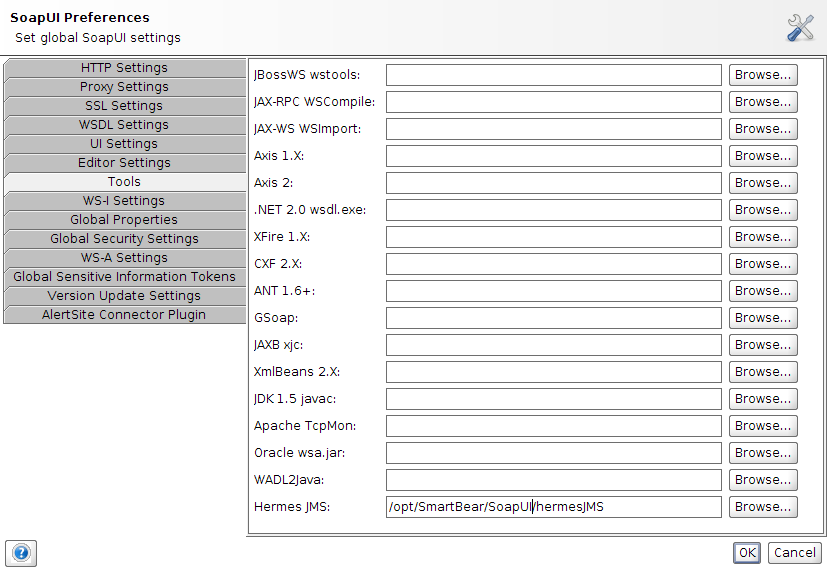
Download and start ActiveMQ
For the purpose of this tutorial we will need ActiveMQ (a free JMS implementation).
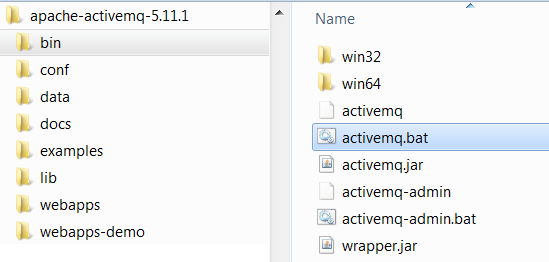
- Open a console
- Run the command
activemq.bat start
This will start activemq server on your local machine.