Code Generation Tools for Web Services
The following code generation tools have currently been integrated and are available from the main Tools menu or form the Interface right-button menu:
JBossWS WSTools,
JBossWS WSConsume,
JAX-RPC,
JAX-WS,
Axis 1.X,
Axis 2,
CXF 2.X,
XFire 1.X,
Oracle wsa,
XmlBeans 2.X,
JAXB 2.X,
GSoap 2.X and
.NET 2.0.
Each integration has a number of tabs for configuring the corresponding tools options and adding arbitrary command line arguments. If the tool is invoked from the Interface menu, relevant values will be pre entered into the dialogs (WSDL URL, Namespaces, etc.) and the integrations remember their settings, making it easy to rerun the desired tools if changes are made to the external sources or WSDLs.
If the WSDL for the current interface has been cached, an option will be available for using either the cached WSDL or the "online" WSDL. If selecting to use the cached WSDL, SoapUI will first export the WSDL to a temporary directory and specify this location as the WSD
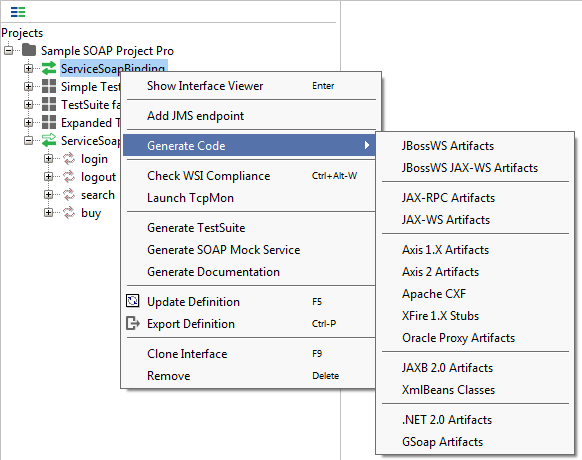
Custom Arguments for Code Generation
All integrations have a "Custom args" tab allowing the specification of custom arguments to the invoked tool(s), for example those that are not supported by SoapUI in intermediate versions (before we catch up :-). The following dialog for the XFire integration allows both custom args to java and to the WsGen tool itself:
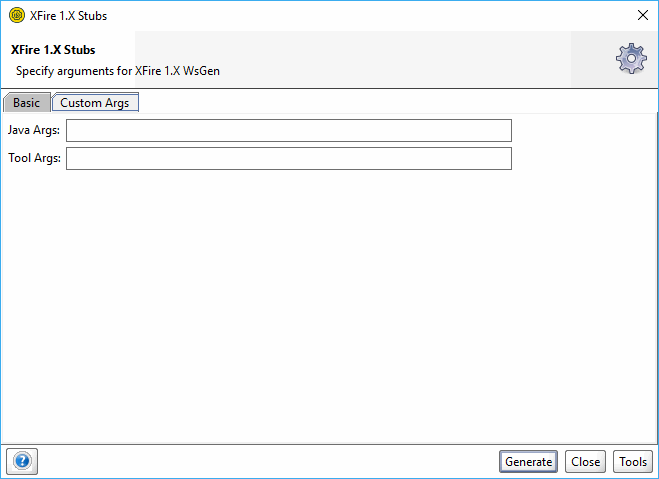
Running a tool
Once the tool is configured as required by its dialog, a "Generate" option will open a separate window showing the input or output of the invoked tools process. During the process execution a "Cancel" button will be available for canceling the ongoing process, otherwise a success/error message will be shown when the tool is finished. The log window will be available until it is closed allowing detailed viewing of the process output (for debugging purposes...). The following image shows the process runner window after a successful invocation to the JWSDP WSCompile tool:
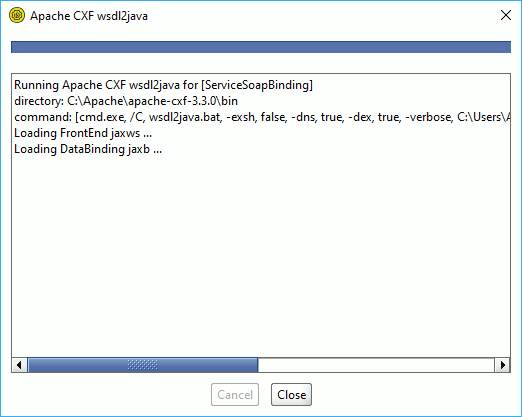

SoapUI Open Source
- Support for SOAP and REST API Testing.
- Easy multi-environment switching.
- Detailed test history and test comparison reporting.

SoapUI Pro
- Support for SOAP, REST, and GraphQL API Testing.
- Easy multi-environment switching.
- Detailed test history and test comparison reporting.
JBossWS WSTools Integration
| Tool |
Version(s) |
Documentation |
Installation / Usage |
| JBossWS User Guide |
versions 1.0.X |
|
Install the latest JBossWS stack and install/configure as required. Specify the directory containing the wstools script in the Tool Integrations settings dialog. The dialog has a "Show Config" button that displays the wstools config file generated for the current settings. |
JWSDP JAX-RPC/wscompile Integration
| Tool |
Version(s) |
Documentation |
Installation / Usage |
| JWSDP JAX-RPC / WSCompile, tested with versions 1.6 and 2.0 |
tested with versions 1.6 and 2.0 |
WSCompile |
Install the desired JWSDP version and install/configure as required. Specify the directory containing the WSCompile script in the Tool Integrations settings dialog. |
JWSDP JAX-WS WSImport
| Tool |
Version(s) |
Documentation |
Installation / Usage |
| JWSDP JAX-WS / WSImport, tested with versions 1.6 and 2.0 |
tested with versions 1.6 and 2.0 |
WSImport |
Install the desired JWSDP version and specify the jaxWS / bin directory in the SoapUI Tool Integrations settings. |
Apache Axis 1.X
| Tool |
Version(s) |
Documentation |
Installation / Usage |
| Apache Axis 1.X |
tested with versions 1.2.1, 1.3 and 1.4 |
wsdl2java |
Install Axis 1.X and specify the installation directory in the SoapUI Tool Integrations settings. |
Apache Axis 2
| Tool |
Version(s) |
Documentation |
Installation / Usage |
| Apache Axis 2 |
tested with 0.9X and 1.0 |
wsdl2java |
Install Axis 2 and specify the installation directory in the SoapUI Tool Integrations settings. |
Apache CXF 2.X
| Tool |
Version(s) |
Documentation |
Installation / Usage |
| Apache CXF 2.0 |
tested with 2.0.1 |
wsdl2java |
Install CXF and specify the installation directory in the SoapUI Tool Integrations settings. |
XFire 1.X
| Tool |
Version(s) |
Documentation |
Installation / Usage |
| XFire 1.X WsGen |
tested with 1.X |
WsGen |
Install XFire 1.X and specify the installation directory in the SoapUI Tool Integrations settings. |
Oracle wsa
| Tool |
Version(s) |
Documentation |
Installation / Usage |
| Oracle wsa.jar |
tested with latest JDeveloper release |
Oracle Web Services (PDF) |
Install JDeveloper and specify /webservices/lib in SoapUI Tool Integrations settings. |
XMLBeans 2.x
| Tool |
Version(s) |
Documentation |
Installation / Usage |
| XMLBeans 2.X |
tested with 2.2.0 |
scomp |
Install XmlBeans 2.X and specify the installation directory in the SoapUI Tool Integrations settings. |
JAXB 2.x
| Tool |
Version(s) |
Documentation |
Installation / Usage |
| JWSDP JAXB 2.0 |
tested with JWSDP 2.0 |
xjc |
Install JWSDP as required and specify the jaxb\bin installation directory in the SoapUI Tool Integrations settings. |
GSoap 2.X
| Tool |
Version(s) |
Documentation |
Installation / Usage |
| GSoap 2.X |
tested with GSoap 2.7 on win32 |
wsdl2h, soapcpp2 |
Install GSoap as required and specify the installation directory in the SoapUI Tool Integrations settings. |
.NET 2.0
| Tool |
Version(s) |
Documentation |
Installation / Usage |
| .NET 2.0 |
.NET 2.0 |
wsdl.exe |
Install Visual Studio and .NET 2.0 and specify the directory containing wsdl.exe in the SoapUI Tool Integrations settings. |