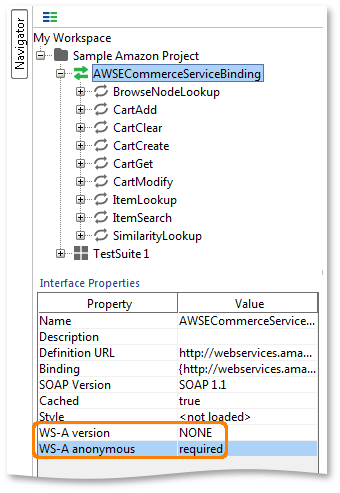WS-Addressing is a standard for adding addressing information to SOAP Messages (since this is otherwise part of the underlying protocol). soapUI allows you to easily add standard WS-Addressing headers by using the WS-A Tab for request messages:
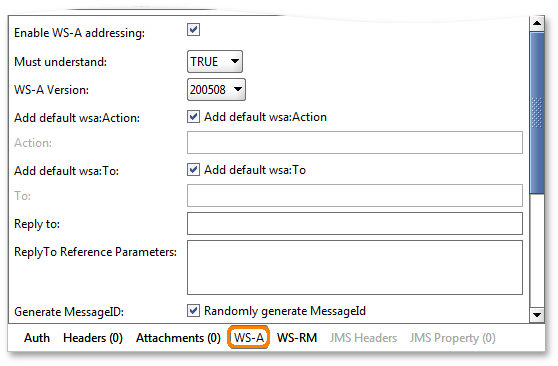
In the above example, the default wsa: Action, wsa: To and wsa:MessageId headers have been enabled, when we send the request we can see the following in the raw request view:
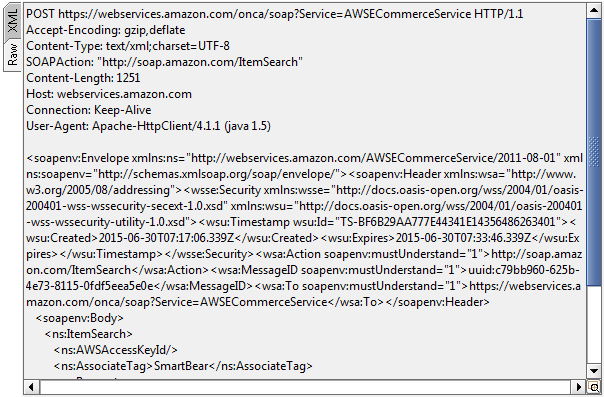
All fields in the tab support property-expansion, allowing you to easily pull values from properties defined at a higher level in your project.
When importing a WSDL, soapUI will try to extract WS-Addressing related information from it, including policies and default wsa:Action values. If detected, WS-A will automatically be enabled for contained requests with the correct version and headers set.
If soapUI does not detect WS-A metadata correctly, or you just want to enable it on the interface level, the WS-A Version property available allows you to specify which version to use by default: