ReadyAPIjects for testing WSTF Scenarios
Included with the SoapUI 2.5.1 Release are ReadyAPIjects containing TestSuites/TestCases for validating WSTF scenario implementations. Current TestRequests are configured for SOAP 1.1 versions of WSTF scenarios part (see the Interface property of particular TestRequest). This can be reverted to soap1.2 version by changing the operation of the request to soap12binding which already is included in Projects as one of the interfaces.
We have two different projects for two WSTF scenarios.
WSTF SC002 Project - for testing sc002 - Notify-Echo is properly implemented
* WSTF SC003 Project - for testing sc003 - WS-Addressing is properly implemented
WSTF SC002 Project
The project is divided into TestSteps and TestCases as specified in the WSTF specification and every TestRequest has assertions in order to validate the given scenario.
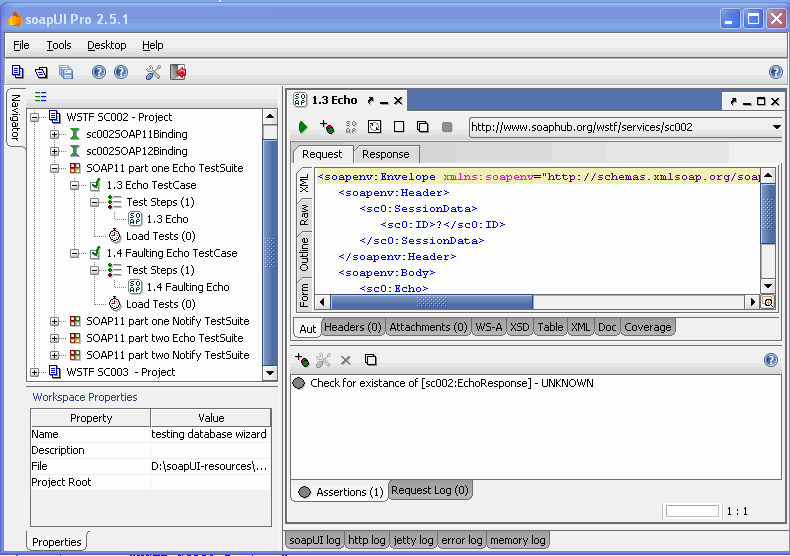
The XML project file can be used for remote or local project import and can be found at http://dl.eviware.com/soapui-projects/WSTF-SC002-Scenario-soapui-project.xml.
WSTF SC003 Project
This project is testing properly implemented WS-Addressing scenarios. It is divided into TestSteps and TestCases as specified in WSTF specification. For "Sync" tests, TestCases consist of only one TestRequest which have properly defined assertions in order to validate given scenario. For "Async" tests, due to the need to test response on a new connection there is a property named publicIp defined on the Project level that must manually be set to a publicly accessible IP address. Main TestRequest has "wsa:replyTo" (for example for "1.4 Async Echo + Wsa TestCase") or "wsa:FaultTo" (1.6 Async Faulting Echo + Wsa TestCase) use this "publicIp" property for indicating where to redirect the response.
Async TestCase - WS-A inspector setting
Also there are more TestSteps defined for this kind of TestCases. Last TestStep in every "Async" test is a MockResponse TestStep which have appropriate assertions defined. It is important for MockResponse to have properly set "Handle Response", "Handle Fault" and "Start Step" set to previous TestRequest.
Async WSTF sc003 Project TestCase
XML project file which can be used for project import can be found at http://dl.eviware.com/soapui-projects/WSTF-SC003-Scenario-soapui-project.xml.