NOTE: This page contains information on standalone SoapUI Pro that has been replaced with ReadyAPI. To use outline editor, feel free to download a ReadyAPI trial from our website.
MockResponse Editor
The MockResponse editor lets you configure the MockResponse in detail.
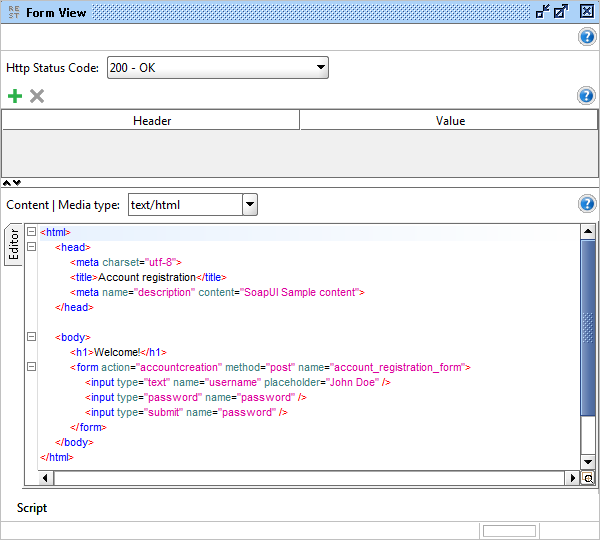
The MockResponse Editor contains the configurable information that will be returned for the request: A HTTP Status Code, any custom Header information to include, and the Response Body. The scripting tabs for script, table and xml are at the bottom.
MockResponse Editor Headers
The response can be configured to include custom headers.
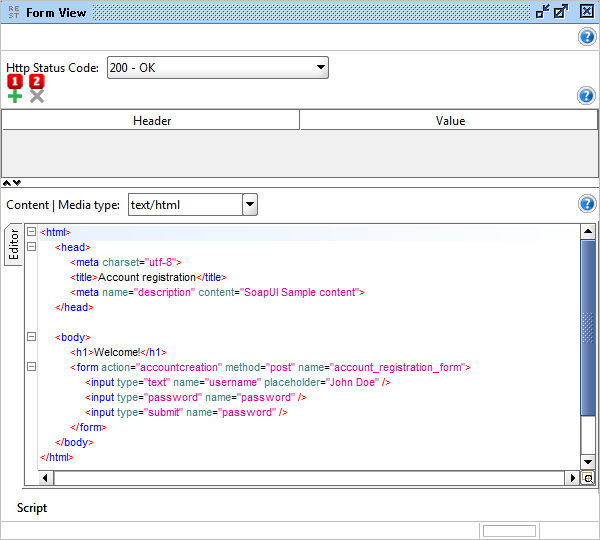
| # |
Icon |
Item |
Description |
 |
 |
Add header |
Create new custom header |
 |
 |
Remove header |
Delete new custom header |
Header
The header column shows the header type.
Value
The header value is displayed in the value column.
Property expansions
It is possible to use Property expansions in the custom header value.
MockResponse Body
The MockResponse body is the main part of the response and can be in a number of format.
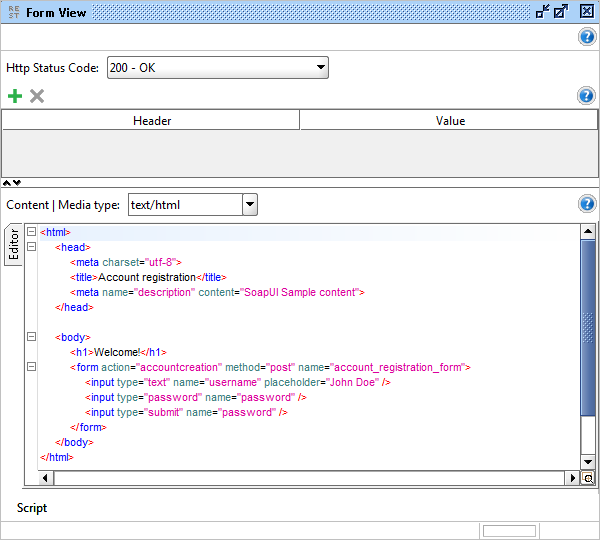
Content/Media Type
The Content/Media Type.
The field is editable, and you can enter (possibly making sure that the body content type matches your custom headers.
Raw Editor
The Raw Editor allows you to edit the response to provide the exact detailed response you need.
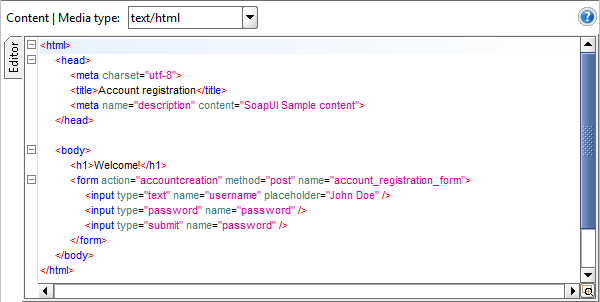
Outline editor 
In ReadyAPI, the response body can be edited using an Outline Editor.
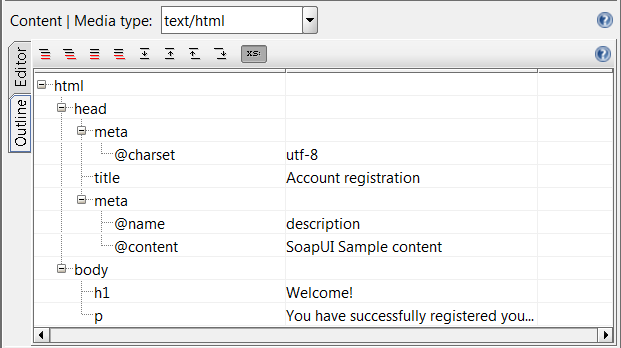
MockResponse Editor Script
The MockRespsonse body is the main part of the response and can be in a number of format.
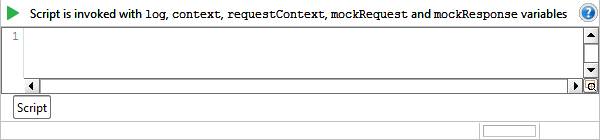
More information
Read more about mock service scripting in the Creating Dynamic MockServices article.