This page contains information on standalone ReadyAPI that has been superseded by ReadyAPI in the ReadyAPI platform.
To try the new functionality, feel free to download a ReadyAPI trial.
The Script-Assertion allows for arbitrary validation of a message, which included message content, HTTP headers, etc. Validation scripts are written in the project scripting language (Groovy or JavaScript) and are executed whenever the assertion-status of the containing sampler TestStep is updated. Add a Script Asssertion to your TestStep with the standard "Add Assertion" button;
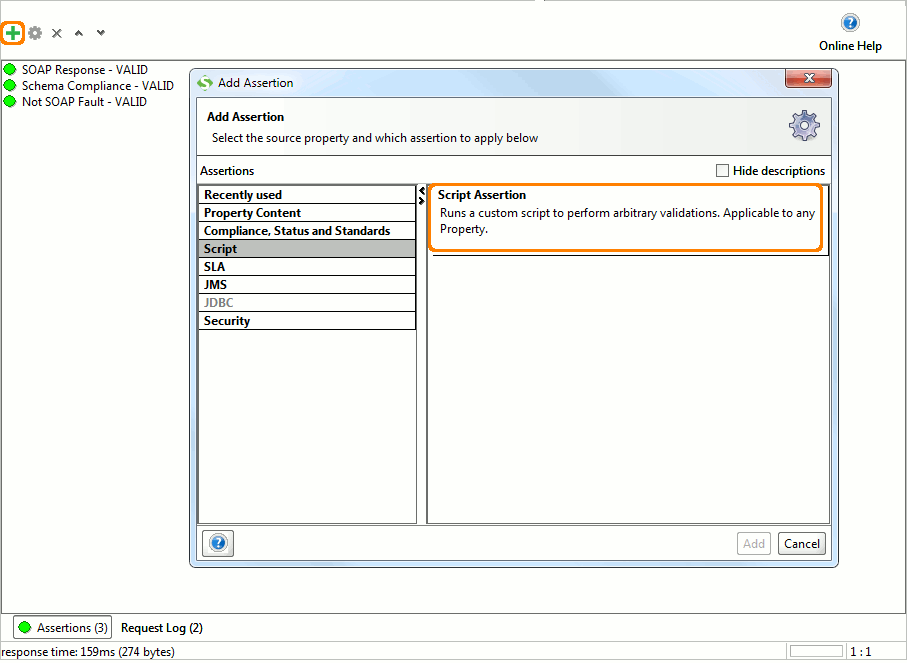
which brings up the following configuration dialog
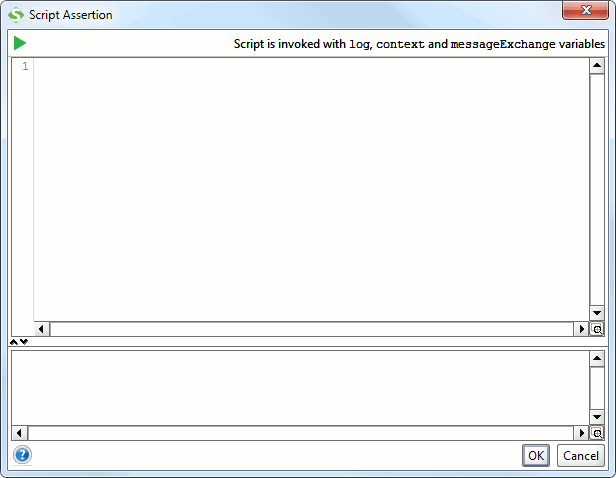
The top area is a standard soapUI script editor, with corresponding popup menu and actions. The Run button executes the assertion script against the last received response and displays the result in a popup window. The bottom shows the output of the log variable available in the script.
The messageExchange object available in the script exposes a bunch of properties related to the last request/response messages (check out the Javadoc), lets look at some simple examples:
1. Validate the content of an HTTP Header in the response
// check for the amazon id header
assert messageExchange.responseHeaders["x-amz-id-1"] != null
2. Validate a certain response time
// check that response time is less than 400 ms
assert messageExchange.timeTaken < 400
3. Validate the existence of an attachment in the response
// check that we received 2 attachments
assert messageExchange.responseAttachments.length == 2
4. Validate the existence of a specific XML element in the response
// check for RequestId element in response
def holder = new XmlHolder( messageExchange.responseContentAsXml )
assert holder["//ns1:RequestId"] != null
This last example is greatly simplified in ReadyAPI which adds a corresponding wizard to the Outline Editor;
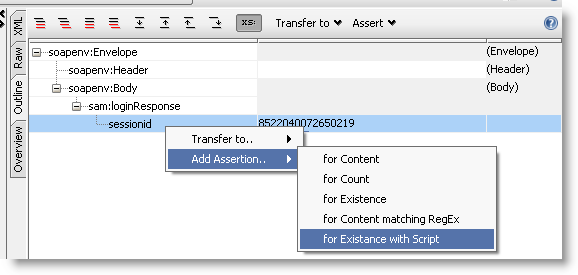
For example selecting the sessionid node above will create the following assertion for you:
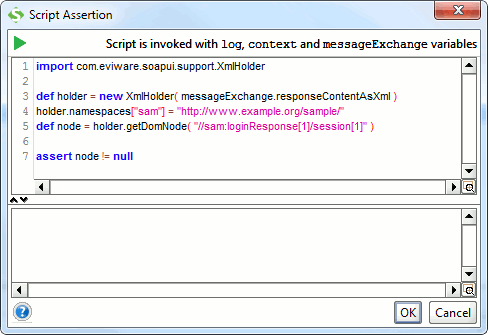
Pressing the Run button applies the assertion, which gives you
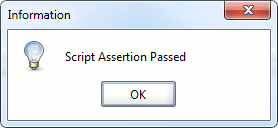
See soapUI Tips & Tricks to read how to get and set properties from a Script Assertion.