When asked about the tools they are using to deliver high quality APIs, API providers said that on average, they are using four different API quality tools. The proliferation of tools can lead to inefficiency as developers and testers move between tools, and as systems must be customized to integrate together. The ability to use common assets across multiple systems is becoming increasingly necessary.
Testing is the primary focus for organizations looking to improve API quality. Functional testing, performance testing, unit testing, and performance monitoring are the top tools being used to ensure API quality across the API lifecycle.
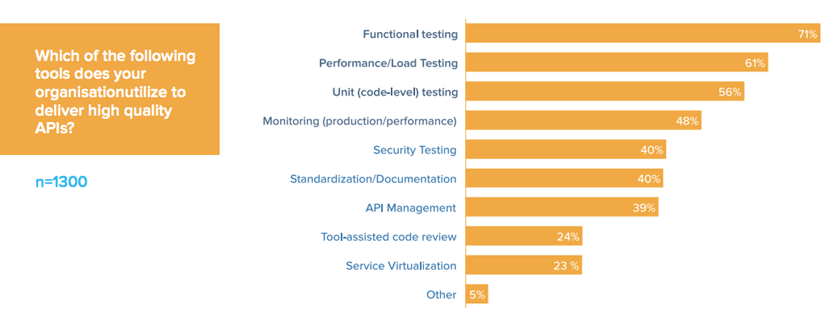
Functional testing is the first piece of API readiness. The goal of functional testing is to ensure your API does what it is supposed to do and returns the data it’s expected to return. Using realistic, dynamic data in your functional API tests is critical to covering boundary conditions, positive/ negative testing, and truly simulating the way your consumers interact with your APIs in the real world.
Performance testing is about creating production level load simulations within an application or system that is as near as possible to being a finished product ready to deploy, or an existing application that’s already being used by customers. By utilizing specialized testing 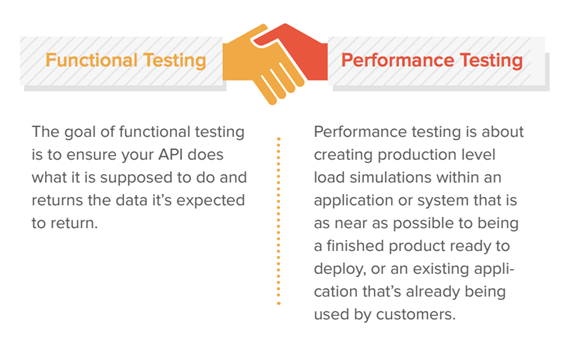 software, load testing allows testers to answer questions like “Is my system doing what I expect under these conditions?”, “How will my application respond when a failure occurs?”, and “Is my application’s performance good enough?”
software, load testing allows testers to answer questions like “Is my system doing what I expect under these conditions?”, “How will my application respond when a failure occurs?”, and “Is my application’s performance good enough?”
While these two forms of testing serve two distinct purposes in the API development lifecycle, they also feed into each other and can/should be used in tandem to ensure API performance.
How can you use functional tests, along with your performance testing? Here are four steps you’ll need to follow:
1. Incremental API Testing
Incremental API testing starts at the lowest functional levels. Test a small function and then build from there. If all of the individual components function and perform correctly, chances are they will work together, which will help identify and debug performance bottlenecks in the future.
From there, you can introduce performance testing. API load testing tools allow you to manage important factors within the load test like test length, failure conditions, and how virtual load will impact your API to create the most realistic possible scenario. With a tool like ReadyAPI, you can generate load either via rate, to simulate machine-to-machine behavior or virtual user, to simulate actual users interacting with your API models, change the wait time between executions, and specify which test cases you want to load test.
Using a tool to test for performance allows you to test performance by layers. You can break performance testing into smaller tasks, earlier in the development process. Do small checks often and early, leaving more formal performance testing to rerelease diagnosis activities. Run tests against individual endpoints and web methods, but also simulate multi-step exchanges that incur sequences of requests like what is represented in real traffic to your API.
2. Establish performance goals
Create API performance tests to work alongside your functional tests. Also, be sure to incorporate performance tests into the build process by setting performance goals when writing user stories. For example, if you are creating an API for an e-commerce site, you’ll want to include the functionality to add items to a cart. This task should take no more than half a second to process. Creating your performance test alongside your functional test allows you to continually measure the performance of your API.
3. Include API performance tests in the build process
Include load tests in the build process so that each build goes through some level of performance testing. By doing this, you’ll be able to determine what caused the slowdown in an application’s performance. Also, if you need to roll back to an earlier build, you know how well that particular build performs.
4. Reuse functional tests
Reusing functional tests whenever possible is one of the key anchor points for performance testing, driving development of work scenarios for later use as the workload of more in-depth load tests. It’s critical that you are reviewing your functional tests with a designated performance expert so that you can make the decision of how tests can be repurposed.
By reusing functional tests for performance testing, you can:
- Test the speed and scalability of new changes to your APIs in minutes, not days
- Preview API performance behaviors before releasing to production environments
- Shift performance insights more to the left so developers build more reliable code
Performance Testing Requires the Right Tools
As you get started with your performance testing, SmartBear has the tools you need to ensure that your APIs perform flawlessly under various traffic conditions. ReadyAPI is the industry’s leading API load testing tool that is great for beginners, because it’s scriptless and allows for easy reuse of your functional API tests from ReadyAPI.
ReadyAPI allows you to quickly get started and:
- Save time & resources by building load tests from pre-configured templates in just a few clicks
- Create real-life traffic patterns from servers ‘on premise’ or in the cloud
- Understand server performance by visualizing the effects of load on your servers with real-time monitoring
- Quickly analyze results by collecting advanced performance metrics for your load test runs and benchmarking them against past tests
- Reuse your existing functional test cases from ReadyAPI for increased efficiency
Learn More: