Plugin Repository
Plugin Repository
The Plugin Repository displays the currently installed plugins and manage, install or remove plugins.
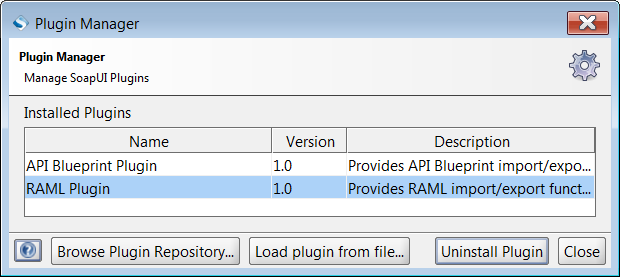
| Column | Description |
|---|---|
| Name | Name of plugin. |
| Version | Available version of the plugin. |
| Installed | Installed version of the plugin. |
| Description | Short description of the plugin. |
| Web Page | Home web page for the plugin. |
If a plugin has a never version available, the Install/Upgrade Plugin button is available.
Install or upgrade plugin from repository
1: Select a plugin from the list
2: Click Install/Upgrade Plugin
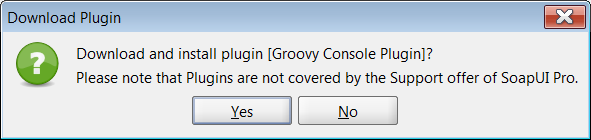
A confirmation dialog is displayed.
3: Click Yes to download the plugin
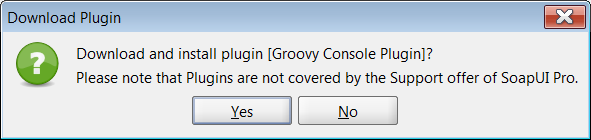
During the download, a progress indicator is shown.
When the download is done, installation is done automatically.
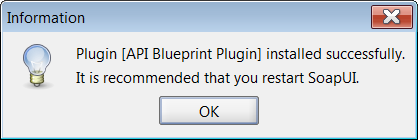
When the install has finished, a message is shown indicating this.
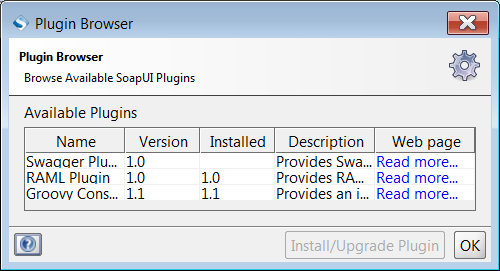
Note: You may have to close the repository and reopen it to see the updated information. In any case, we recommend you restart SoapUI after removing or installing plugins.