REST Discovery Proxy
REST Discovery Proxy
The REST Discovery Proxy can be used to record traffic from outside of SoapUI.
The proxy allows SoapUI to act as a standard proxy forwarding messages back and forth between the client to the specified host.
The proxy does not need to be started explicitly, it runs immediately when you open the window.
The port for the proxy is configurable and changes apply in real time.
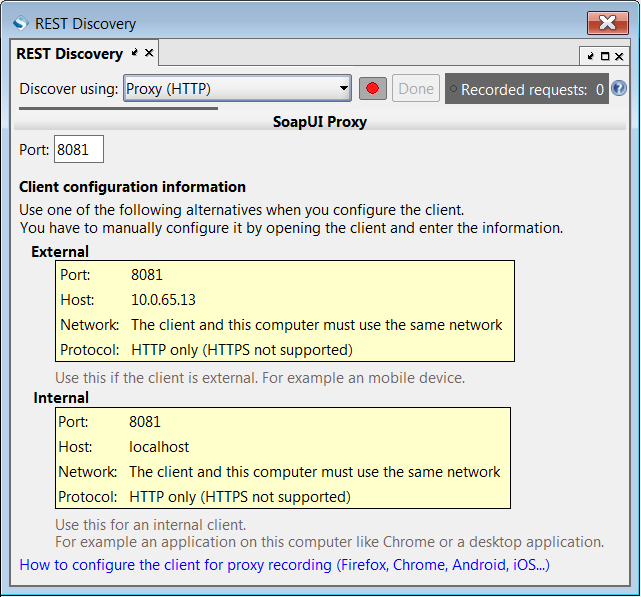
| # | Icon | Item | Description |
|---|---|---|---|
 | Discover using | Discovery mode | Dropdown to select discovery mode: Internal Browser or Proxy. |
 |  | Record | Turn recording off or on |
 | Done | End discovery | Open Request Selection. |
 | Recorded Requests | Requests captured | Number of requests that have been recorded. |
 | Port | Proxy Port | Port on local computer used by the proxy. |
 | External | External settings | Settings to use for client on the same network, but different device. |
 | Internal | Internal settings | Settings to use for client on the same computer and network. |
Usage
The proxy can be used to capture traffic through an external client. For example:
- A mobile device to capture HTTP traffic and create test cases
- Run API tests from another application on the same computer.
- Capture remote traffic on external client elsewhere in the network.
Configuring clients to use the proxy
For more information on clients and configuration, see Client Proxy Configuration.