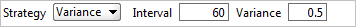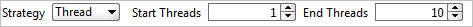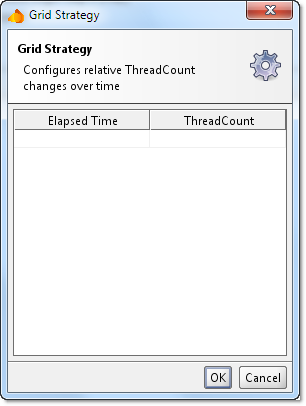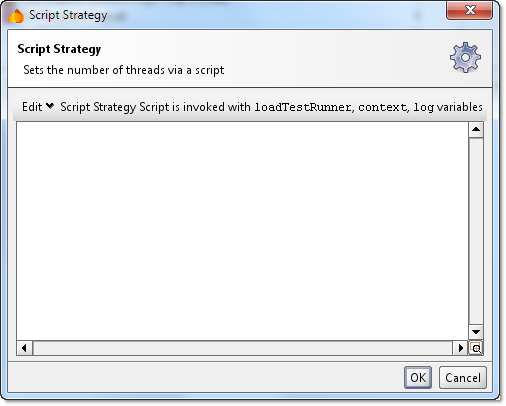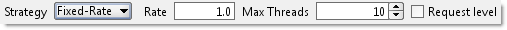This page contains information on standalone SoapUI Pro that has been replaced with ReadyAPI.
To try advanced load testing functionality, feel free to download a ReadyAPI trial.
LoadTest Strategies
The following LoadTest Strategies are currently available:
| Option | Description |
|---|
| Simple | TestCase execution with a configurable delay |
| Variance | TestCase execution varying the number of threads over time |
| Burst | TestCase execution in “bursts” |
| Thread | TestCase execution with a fixed thread count modification |
| Grid | Defines a custom variation of thread count (ReadyAPI only) |
| Script | Lets a groovy script control the number of threads (ReadyAPI only) |
| Fixed-Rate | Execute a TestCase at a fixed rate (ReadyAPI only) |
Since multiple LoadTests with different strategies can be created one could for
Simple Strategy

| Option | Description |
|---|
| Test Delay | Sets a delay between each TestCase run |
| Random | Sets how much of the delay to randomize |
Variance Strategy
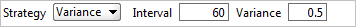
| Option | Description |
|---|
| Interval | Sets the duration of each variance cycle in seconds |
| Variance | Sets how much the thread-count should be varied during the cycle |
Burst Strategy

| Option | Description |
|---|
| Burst Delay | Sets the delay between each burst |
| Burst Duration | Sets duration for each burst |
Thread Strategy
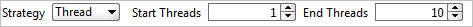
| Option | Description |
|---|
| Start Threads | Sets the number of threads to start with |
| End Threads | Sets the number of threads to end with |
Grid Strategy 

| Option | Description |
|---|
| Configure | Open Grid Strategy Dialog |
 Grid Strategy Dialog
Grid Strategy Dialog
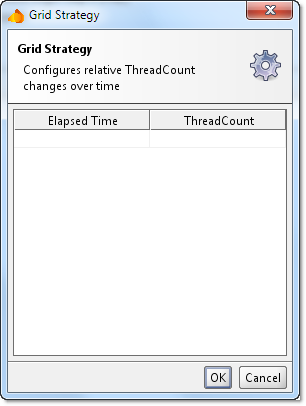
| Option | Description |
|---|
| Elapsed Time | Length of time elapsed |
| ThreadCount | Number of thread |
Script Strategy

| Option | Description |
|---|
| Configure | Open Script Strategy Dialog |
 Script Strategy Dialog
Script Strategy Dialog
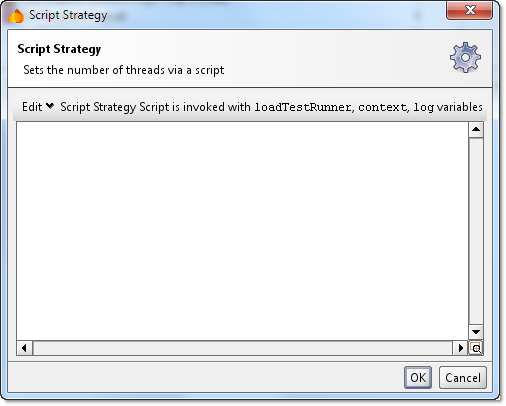
| Option | Description | ShortCut |
|---|
| Undo | Undo an action | Ctrl+Z / Cmd - Z |
| Redo | Redo an action | Ctrl+Y / Cmd - Y |
| Cut | Cut a text | Ctrl+X / Cmd - X |
| Copy | Copy a text | Ctrl+C / Cmd - C |
| Paste | Paste a text | Ctrl+V / Cmd - V |
| Clear | Clear all text in the editor | |
| Select All | Select all text in the editor | Ctrl+A / Cmd - A |
| Find/Replace | Find or replace text | F3 |
| Go To Line | Go to Line number in the editor | Ctrl+Alt+L / Cmd - L |
| Show Line Numbers | Show Line number in the editor | Alt+L / Cmd - L |
Fixed-Rate Strategy 
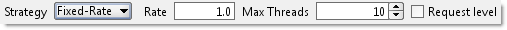
| Option | Description |
|---|
| Rate | Sets the number of TestCases to run per second |
| Max Threads | Sets the maximum number of threads to use |
| Request level | If checked, the rate is applied to each TestRequest instead of TestCase |

 Grid Strategy Dialog
Grid Strategy Dialog![]() Script Strategy Dialog
Script Strategy Dialog