Security Wizard Reference
Overview Security Test Wizard
security test - creation mode
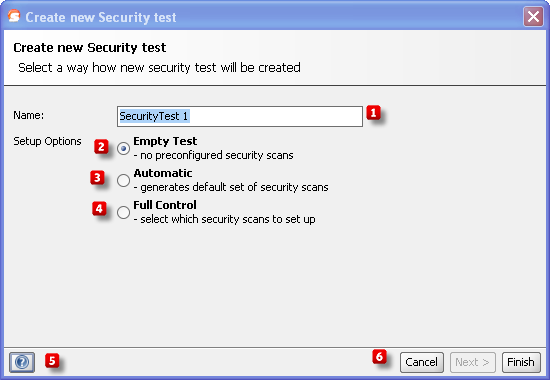
| Option | Description | |
|---|---|---|
 | Name | Choose Security Test name |
 | Empty Test | Creates empty Security Test |
 | Automatic | Automatically creates Security Test, with default Security Scans and default Assertions |
 | Full Control | Let user to choose Test Steps. Security Scans and Assertions |
 | Help | Opens help in user’s default browser |
 | Navigation Buttons | Moves wizard from one stage to another |
automatic mode
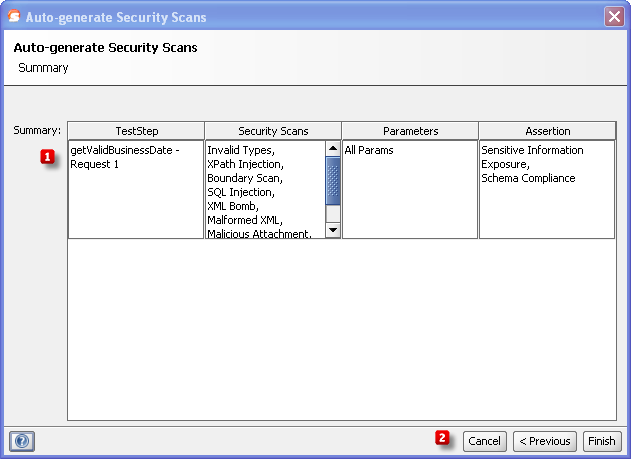
| Option | Description | |
|---|---|---|
 | Summary | Summary overview for Security Test that will be created |
 | Navigation Buttons | Moves wizard from one stage to another |
full control - scan select
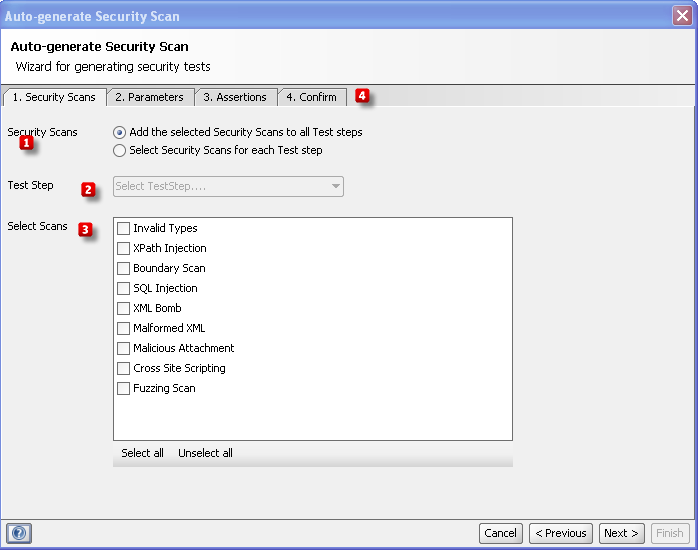
| Option | Description | |
|---|---|---|
 | Security Scans | Select will selected Security Scans be added to all Test Steps or for each Test Step different set of Security Scans will be added. |
 | Test Steps | Choose Test Step when each Test Step will have different set of Security Scans |
 | Security Scans | List of all available Security Scans to choose from. |
 | Tabs | Navigation tabs |
full controll - parameter select
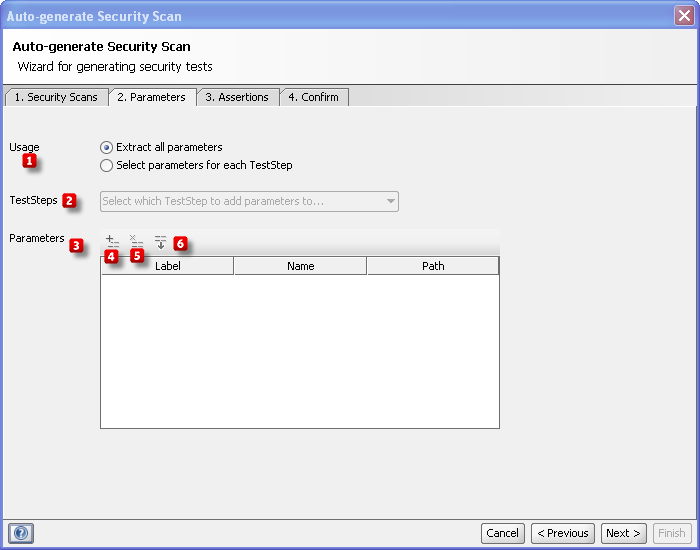
| Option | Description | |
|---|---|---|
 | Usage | Select if all parameters will be extracted for all Test Steps or different parameter set for each Test Step |
 | Test Steps | If each Test Step will have different set of parameters select Test Step to apply parameters |
 | Parameters | Parameters Table with parameters that will be extracted for all Test Steps or selected one. |
 | Add Parameter | Opens Add Parameter Panel |
 | Remove Parameter | Removes selected parameter from table |
 | Auto-extract Parameters | Extract all available parameters from Test Step |
full controll - add parameter panel
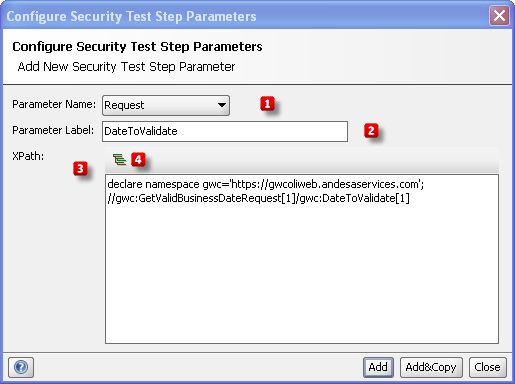
| Option | Description | |
|---|---|---|
 | Parameter Name | Test Step Parameter name |
 | Parameter Label | Security Parameter Label |
 | XPath | XPath editor |
 | XPath Selection Wizard | Wizard for easy XPath selection |
full controll - assertion select
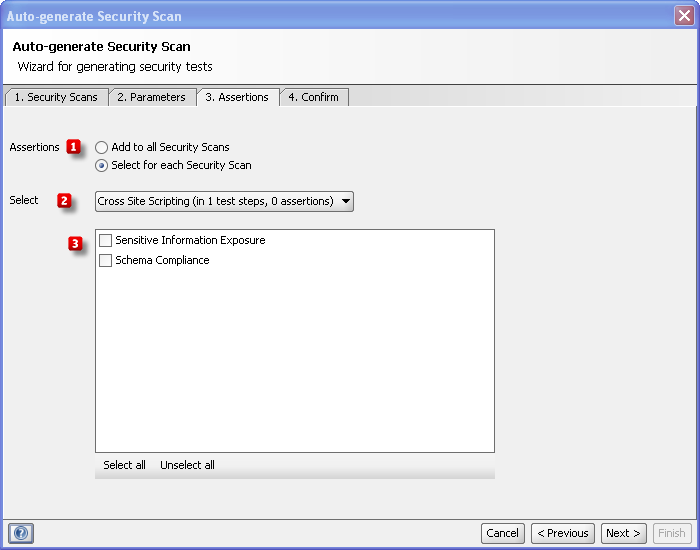
| Option | Description | |
|---|---|---|
 | Assertions | Choose will selected assertions be applied to all added Security Scans or each Security Scan will have different assertion set. |
 | Select | Choose Security Scan on which selected Assertions will be applied. Enabled only if each Security Scan have different assertion set. |
 | Assertion Set | Default Assertions |
full controll - overview
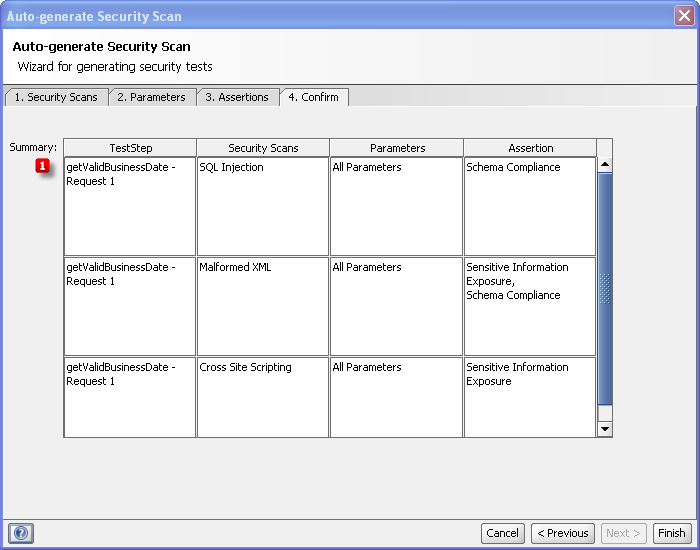
| Option | Description | |
|---|---|---|
 | Summary | Summary overview for Security Test that will be created |